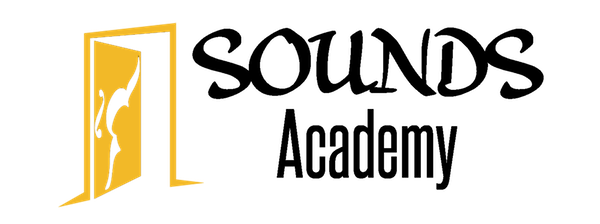Online Lessons
Online Lessons can be done from a desktop computer, laptop, phone, or other device that is connected to the internet. Online lessons will be held through Skype. If you do not have access to a computer or device, do not have internet access, or have trouble connecting to the lesson please contact Mat (mat@soundsacademy.org) for assistance.
There are also many quality online resources available including tuners and metronomes. Please contact your teachers to ask for their recommendations.
Online Lessons:
Please follow these instructions ahead of time to make sure that you can access your lesson.
- If you don’t have a Skype account, click here to sign up for a Skype account.
- Click here to download Skype onto your device.
- Find your Skype Name and send it to your teacher.
-
- Sign into your Skype account and open Skype.
- Tap or click your profile picture.
- Tap or click Skype profile, and both your Skype Name, and the account you’re signed in as will be displayed on your profile.
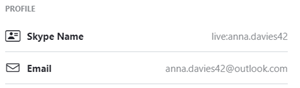
4. Email your Skype Name to your teacher or to Mat (mat@soundsacademy.org).
Your teacher will call you on Skype at the time of your lesson. If you have any trouble, please contact Mat (mat@soundsacademy.org) for assistance.