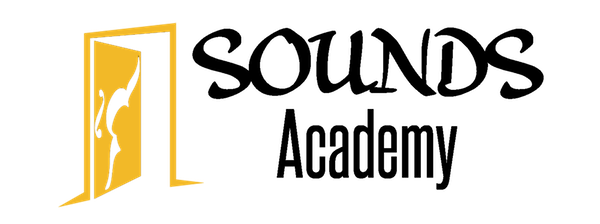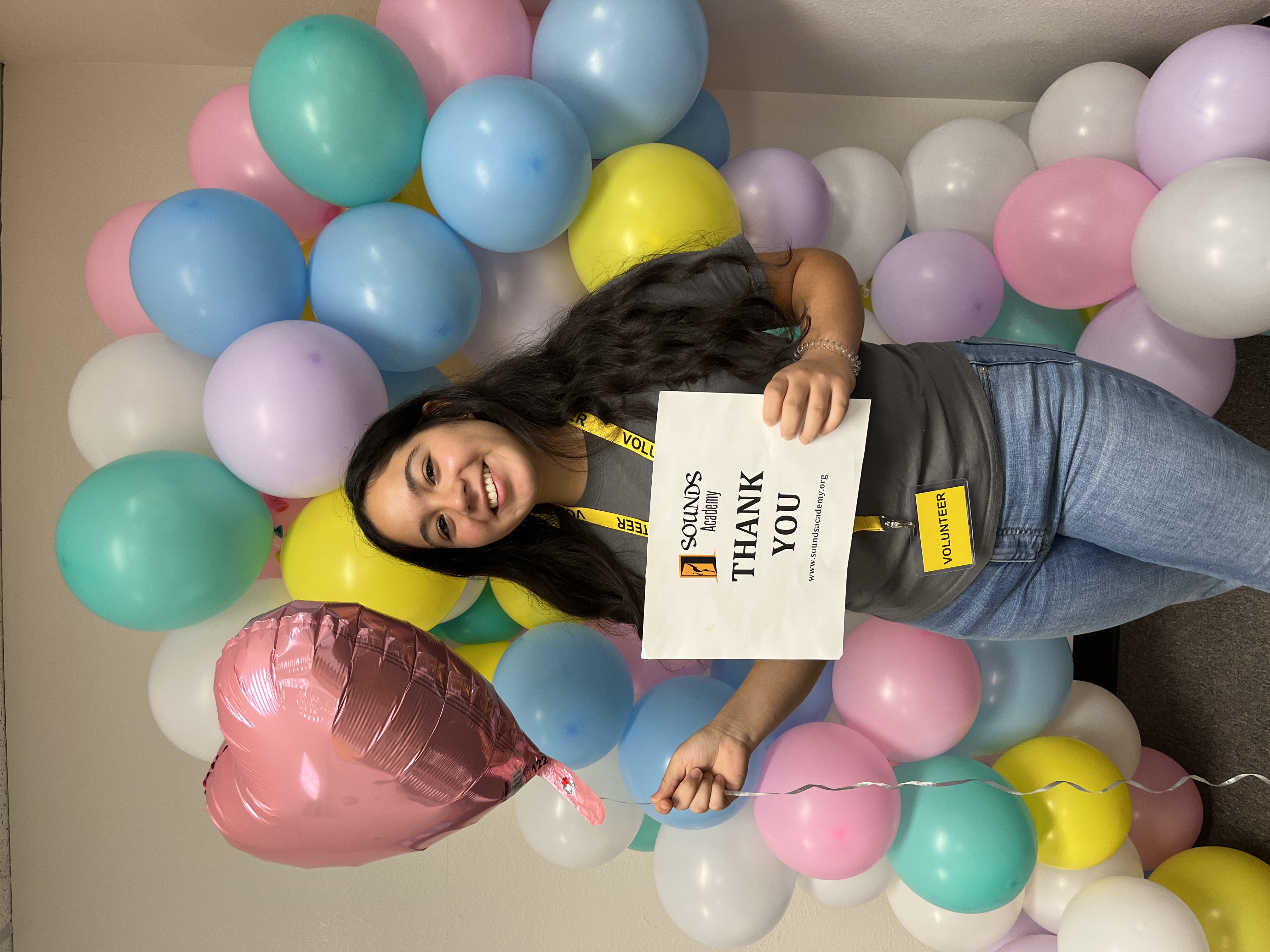Can you believe that it has been 9 years!
We would not have been able to do this work without you!
As we countdown to our celebration on September 8th, we would like to share 4 things that we are doing to celebrate year #9
- Donate $90 (one time)
- Donate $9 a month ($108 Total)
- Purchase something off of our Amazon Birthday Wishlist
- Giving Away 2 free VIP tickets to The Speakeasy to the first 9 people that donates their full tax credit by September 8th
To Donate $9/month, $90, or your full tax credit of $400, click below.
Remember that the first 9 people to donate their tax credit will get 2 free VIP tickets to The Speakeasy!
To purchase something from our Birthday Wish List, click below.
See our Birthday Wishlist